Chrome DevTools: $(selector) shorthand doesn't return the element while $$(selector)[0] does
From time to time I face a weird phenomenon with the $ chrome api shorthand for document.querySelector that it doesn't return the element with the correct selector, while it works correctly with $$. As puppeteer heavily depends on these shorthands (page.$, page.$$, page.$eval, page.$$eval) it can cause unexpected issues.
The issue can be even reproduced here, on Stack Overflow at the moment (09-29-2020).
E.g.:
$('h1').innerText=>undefined$$('h1')[0].innerText=>Chrome DevTools: $(selector) shorthand doesn't return the element...
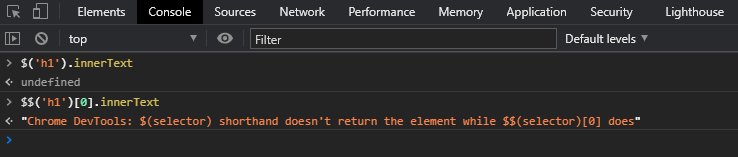
What is its cause, and why the workaround with $$ works?
I've found it affects those pages that use jQuery library on their frontend (Stack Overflow uses it at the moment).
On such pages the $ is occupied by jQuery (as an alias for itself), so chrome api returns an object instead of the element for $(selector). The first element is the DOM element itself, that's why [0] works.
By the way: $$(selector)[0] can be even replaced with $(selector)[0], as this problem has nothing to do with querySelector vs. querySelectorAll.
Page using jQuery:
$('h1'):
n.fn.init(2) [h1.grid--cell.fs-headline1.fl1.ow-break-word.mb8, h1#feed-modal-title.s-modal--header.fw-bold.js-first-tabbable.c-move, prevObject: n.fn.init(1), context: document, selector: "h1"]$('h1')[0] / document.querySelector('h1'):
<h1>...</h1>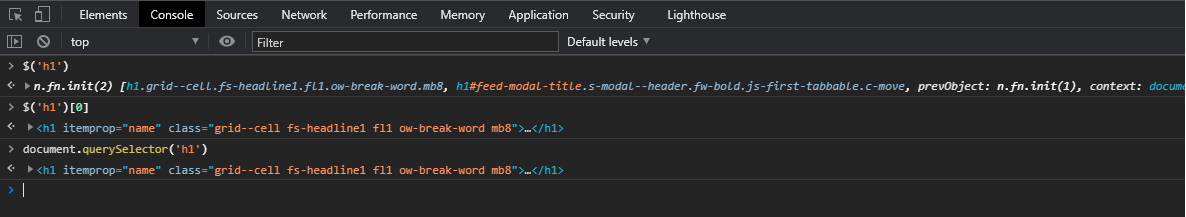
Page doesn't use jQuery:
...while on pages doesn't rely on jQuery it works as usual.
$('h1') / document.querySelector('h1'):
<h1>...</h1>$('h1')[0]:
undefined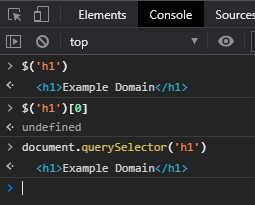
It might be useful for others.